Change in Layout - February 2023
Client scheduling has often leaned towards appointment scheduling. Today's update will make delivery scheduling a larger focus of client scheduling and inline with more furniture banks operations.
Changes
Main View
The referral menu changes to New Referrals. It displays referrals that have just been submitted and not yet approved.
Once a referral is approved (and you have delivery switched on) the referral moves into two lists.
.
Appointment->Ready to be scheduled and Delivery->Ready to be Scheduled.
An appointment and delivery can be scheduled together or separately.
 If a delivery happens without appointment, the appointment will be removed from the Ready to be Scheduled.
If a delivery happens without appointment, the appointment will be removed from the Ready to be Scheduled. Referrers and Agencies Profiles
Similar to the main view New referrals, Appointments and Delivery have been separated. Over the next month more options will be available to see the progress of a referral.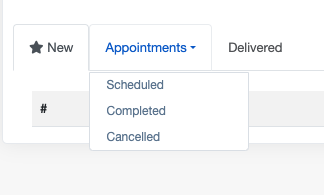
Related Articles
Change Accepted Furniture
The furniture which displays on the form under the items accepted can be dictated in settings. First click on Settings on the side menu then click Furniture. A default list is loaded covering all the basics. You are able to change much of the ...Removing a pick up from a route
To remove a pick up from a route first navigate to the schedule on the side menu Then click on the route you wish to edit. Once you are in the route click remove. Once you click on remove the buttons under the stop should change. Next click on the ...Adding Custom Reference Code
Adding your own custom reference code is easy. Navigate to the volunteer profile and click on the current reference code. On clicking the code it will open a box. Enter the code you wish to use and save. Codes can be up to 10 characters long. Upon ...Adding data to impact study
Thank you for taking to the time to contribute to the furniture bank impact study. First you will need to register or sign in the members area. Once you have logged in navigate to the Impact are on the side menu Then you will need to add a new record ...